So, you’ve come to realize that long links a.) are irritating, and b.) take up precious character space on limited-character sharing platforms. You’re not alone in this sentiment, which is why there are a number of different URL shortening services that shorten URLs for you. The best URL shorteners have a number of features that work together to make your website more memorable, as well as analyze how your users engage with those links.
What makes a good URL shortener tool circa 2020?
1. The ability to use your own custom domain

A custom domain is a unique name that identifies your website. It gives you ownership of your website’s unique IP address and keeps users from having to remember and type in that IP address. You have to register your website under a domain for users to find you, and you can do this for free on website builders.
A custom domain is a unique, branded label that’s tied to your site’s IP address. It’s a name that can be typed into any search address bar and your website will show up in the results.
An example of a custom domain name is shorten.rest.
Custom domain names are worth purchasing, because:
- They make you memorable. Your domain name can tie into your logo and your socials and is present throughout your website.
- They make you credible. A custom domain name is a norm for websites now. Any extra parts of a free domain (eg. yoursite.wordpress.com) make users feel unsure of whether they’re at the right place. It also makes them unsure if they are in a trustworthy place.
- They help you build a brand. Your domain name will display on your website, your socials, and can be integrated into your logo. This just aids in making your site more memorable.
Best practices for creating a custom domain name:
- Try to keep your name short and sweet. It can be hard, because so many people have registered domains, but really try to make it easy for your users to type your domain name in a search box.
- Spell it simply. A difficult to spell word is almost asking for typos and turning away users.
- Avoid anything that’s not a letter, if possible. Hyphens and numbers also leave a lot of room for human error when it comes to memorability and typing mistakes.
- Use some of your niche’s keywords, if possible. It will help your site rank higher in a user’s search results.
- Research it: There’s nothing more awkward than picking a word that has some hidden meaning that you didn’t intend to convey.
- Choose something that fits and feels good for you and your mission.
2. An appropriate number of branded links and clicks available

The number of branded links (links that don’t have the URL shortener’s name attached to them) varies depending on your venture. But in general, branded clicks are better to use than unbranded links, as they tell your user that the link they’re clicking on will take them to your site, and not to somewhere unintended or suspicious.
The number of clicks that are available for each link also varies, but in general, you’ll want a service that provides a substantial number of them. Shortening services often offer unlimited clicks to customers.
3. Meta tagging and UTM builders
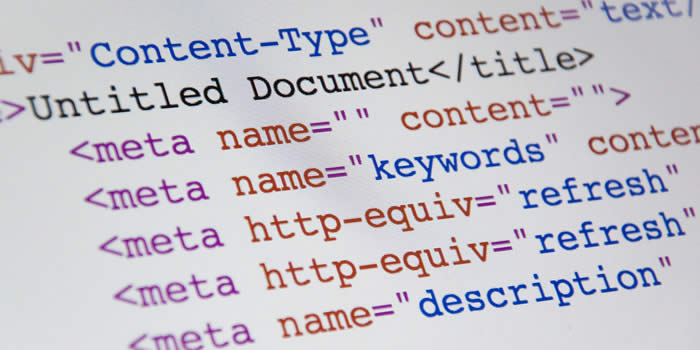
Meta tags are additional pieces of code associated with the link you’re shortening. When links go live, and users interact with them, you can learn about those users through gathering data such as:
- Operating system type
- User location
- Where they came to your website or app page from
- Browser type
Meta tags are manually added to links as you choose what parameters you’d like to gather data for. This is done on the back end of the link generation, so users won’t see them.
UTM parameters, on the other hand, are the appended text that comes after your link. Each parameter added on is another tag that, when a link is clicked on, is sent back to your analytics apps. Users will see UTM parameters on links.
The ability to use meta tags and build UTMs (using a UTM builder) is important for capturing the rich amount of data that comes with every click of a link. This data can impact where you share links to, how to optimize destination pages so that they suit the operating systems that people are using, and what kind of advertising to show based on geography.
This is only the tip of the iceberg when it comes to data-informed marketing campaigns.
And in addition to meta tags and UTM builders, your URL shortening service should have comprehensive analytics tools, preferably an easy-to-use dashboard that allows you to see and export all the data you’ve gathered as something cohesive and meaningful.
4. The ability to change the vanity URL of your links
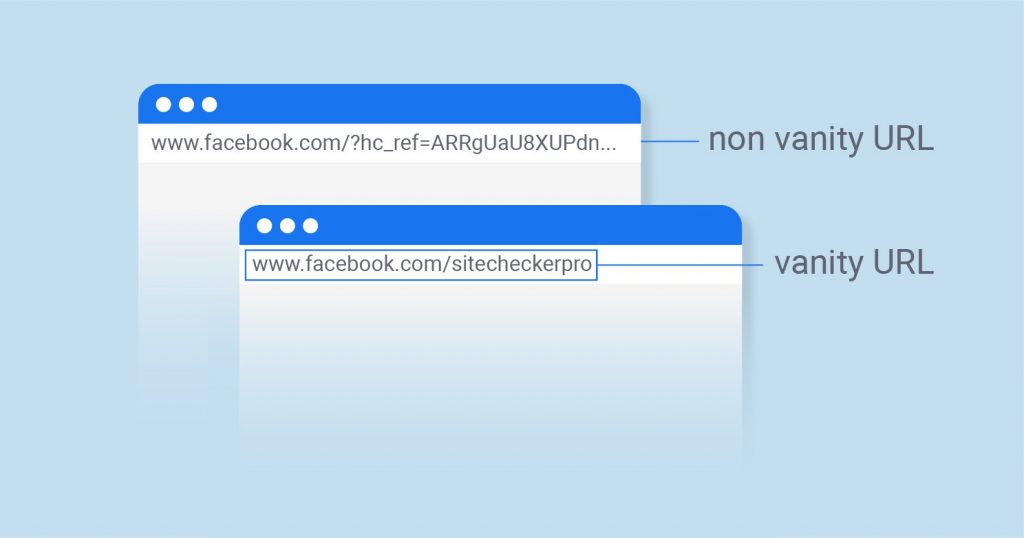
Vanity URLs are the part of the link that comes after the domain name. For example, in this link: https://shorten.rest/features/ the domain is “shorten.rest”, while the vanity URL is “features”.
They are useful for creating more pointed links, ones that tell you exactly the purpose and content of the page you’re navigating to. In this example, you know you’ll be taken to shorten.rest’s website, and land on the “features” page.
It’s also helpful to users who want to get somewhere specific quickly. They can type in keywords, and they will be present in your URL, as opposed to some random string of characters that does nothing to assist your user in their search.
5. Integrations, integrations, integrations.
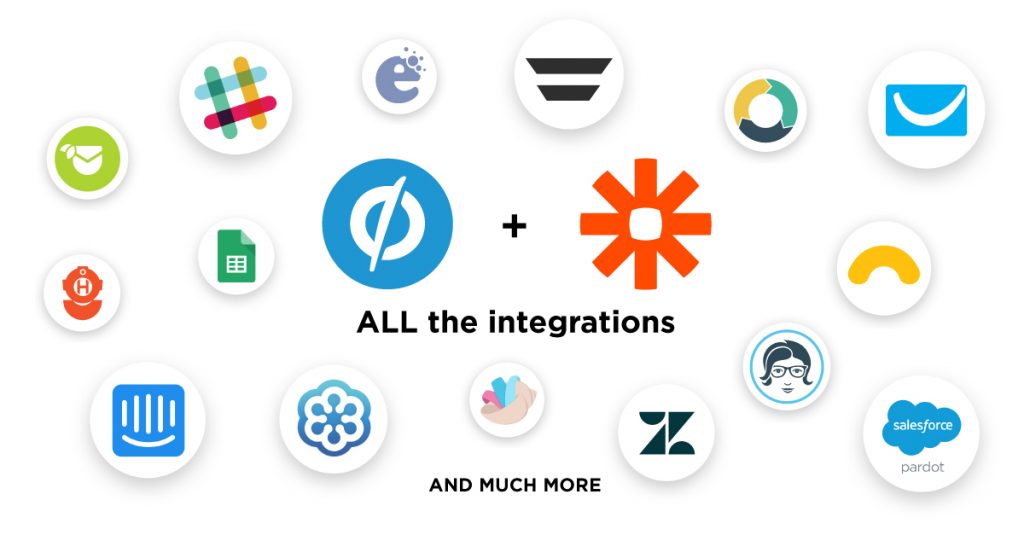
What’s the point of having all this data without being able to act on it? Your data should be affecting other things — but how?
Integrations are there to allow your apps to talk to each other, essentially. When an action happens in one app, then that triggers an action in another app. If someone clicks on a shortened link, this may trigger an action from an app that’s been integrated with your link shortener.
Apps in general should have many integrations. But if your URL shortener does not integrate with anything, then you’re losing out on some of the benefits of all that real-time data flowing in from your clicks.
What about API access?
Developers are typically the ones who need to have complete access to a URL shortener’s API. This access allows them more freedom to create, edit, update and delete links as they so choose. Instead of having to remain constrained by the non-developer setup of most URL shorteners, developers can — with some shorteners — use the shortener’s API to make changes.
Developers can change UTM parameters, add Pixels, etc. using the API.
With all this knowledge in mind, here are:
The 7 Best URL Shorteners in 2020 to Create Links that are Short, Sweet, and Can be Tracked
1. Short.io: Best link shortening option for small-time users (who might be prepared to scale)
2. Bitly: Most popular and recognized URL shortener
3. Shorten.REST: Best URL shortener for complete API access at an incredibly low rate
4. T2M: Most link management capabilities for marketers to build click-data-informed campaigns
5. Branch: Best URL shortener for marketing, attribution, and SEO in the sphere of mobile apps
6. Rebrandly: Another well-known URL shortener for building individual and small team brands
7. Short URL Link Shortener by Zegsu: For Shopify ecommerce store owners who want short links and click tracking
1. Short.io: Best URL shortener for small-time users (potentially) prepared to scale, starting with a great free plan
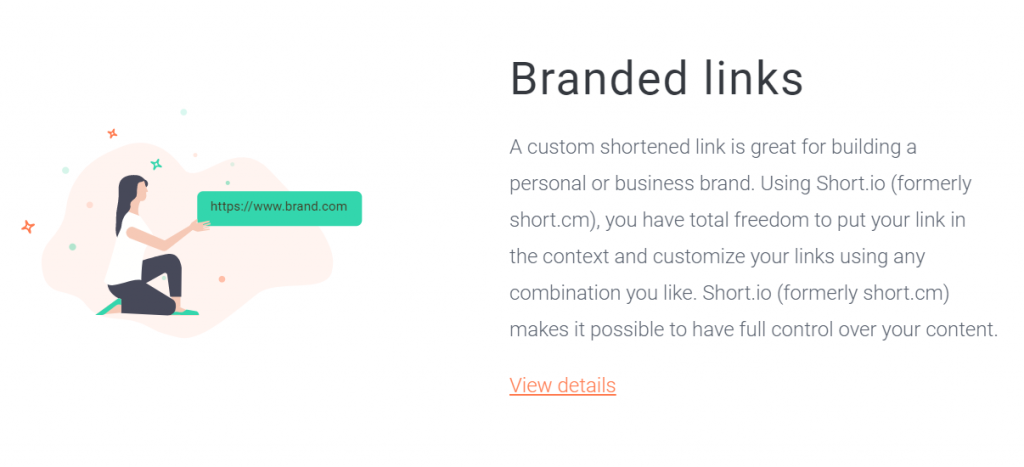
Short.io really hits the ground running in terms offering key features of a URL shortening tool.
Some key essentials on every plan: SSL, mobile targeting, API access, URL slug editing, app integrations, tools and extensions, a UTM builder, link import, and link export. You can also create QR codes. This function is not available on free plans from many other URL shortener providers.
Starting on the free plan, you can add custom domains, create 1,000 branded links, and have an unlimited number of redirects.
The software also integrates with Zapier and Slack. They have a Chrome browser extension to generate URLs from your toolbar, bypassing the need to log onto your account. Connect with Google Analytics, Facebook, Adroll, and Google Tag Manager.
As you increase your plan, you are allowed more domains (an unlimited number starting with the Team plan), more branded links, and more click tracking capabilities.
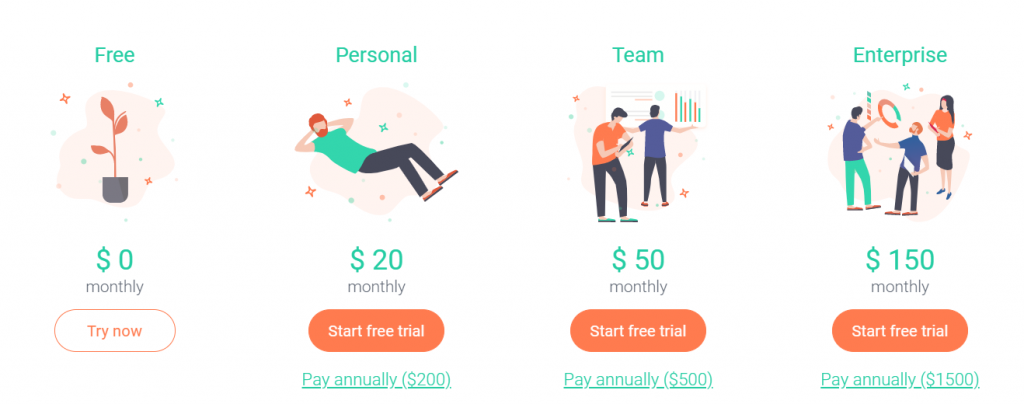
Because you get all the important features of a URL shortener starting with the free plan, it’s easy to build a personal/small business brand with Short.io.
They are also backed by AWS, so when your links are massively shared, or you have bulk imports, rest assured that your URL shortening service can handle it.
Short.io is an excellent URL shortener that starts off with free branded links, and as you expand, your account will expand with you.
They also let you import your Bitly links when migrating from Bitly. This is a wise feature to include when much of your consumer base is going to be people who have left Bitly, one of the largest URL shortener services in the URL shortening game.
2. Bitly: One of the first major URL shorteners designed for non-developers
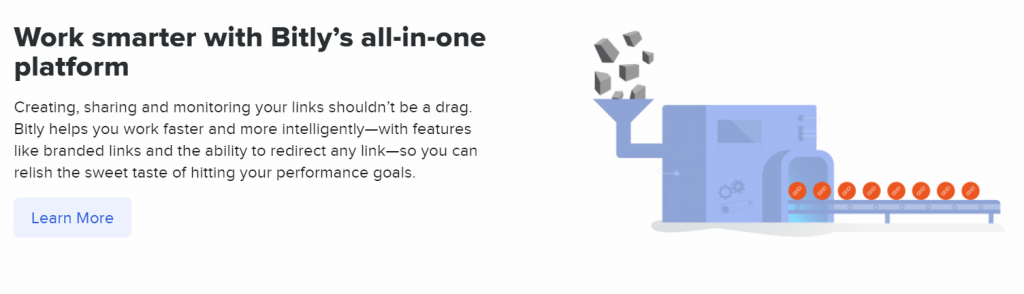
It’s becoming increasingly likely that everyone has heard of, or clicked on, a Bitly link at one point or another.
That’s because it’s a popular, easy-to-use URL shortener designed with non-developers in mind.
The free plan is, well, free, but you cannot use your own domain name (meaning that all your links will contain “bitly” in the domain name, as opposed to your actual domain name). You can create link tags, but other than that, you can’t do much.
The free plan can be stepped up to the Basic plan, which comes in at $29/month. After that, you have to request a quote from Bitly.
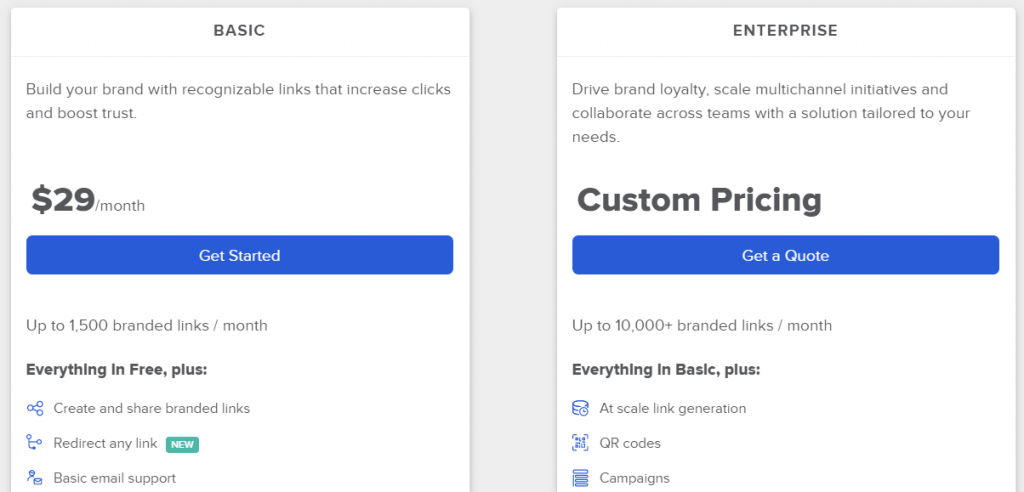
The real advantage of Bitly is that it is widely known: the service integrates with just about any other app, and people understand what a “bitly” link does. It is also extremely easy to use, as it was really, very much designed for entrepreneurs, small business owners, social media users, and anyone who just randomly needs a short link generated fast. It takes no effort to create a Bitly link, and for the most part, you know what to expect.
It banks on it’s popularity, but has not necessarily advanced as far and as quickly as other services. It’s useful for those who need links in seconds, and who want to put almost no effort into doing so.
3. Shorten.REST: The URL shortener for all developers looking to level up in 2020 and in the coming year.
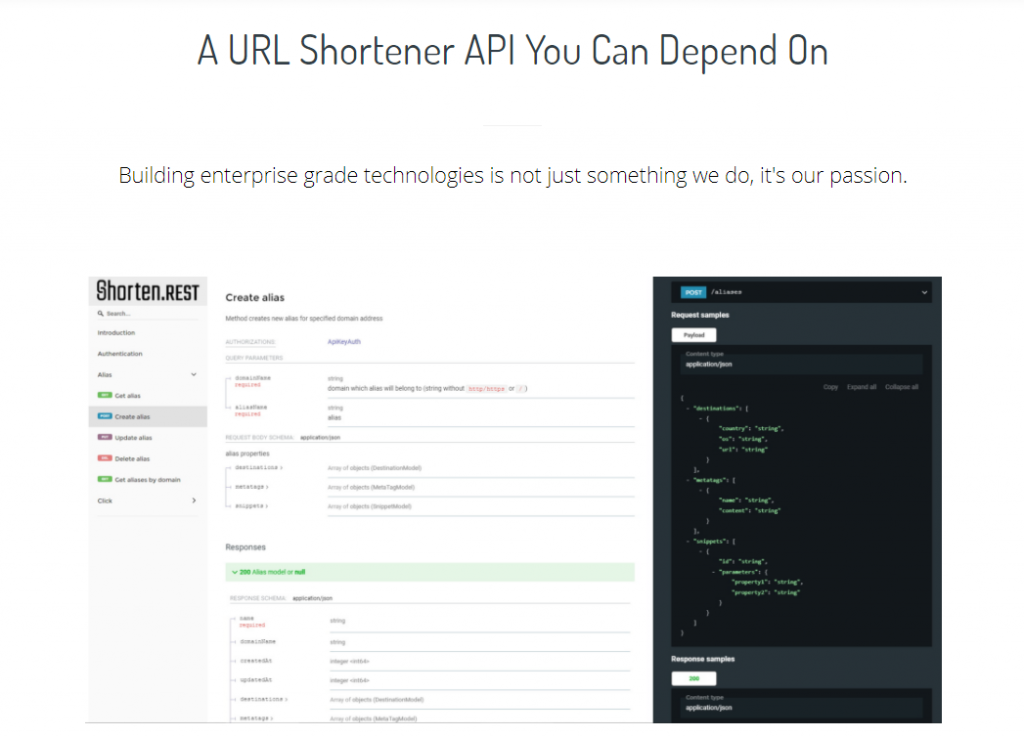
Operating on the opposite end of the URL shortener spectrum is Shorten.REST, a cloud-based software designed with developers in mind (what a tongue-twister).
As a developer, having the ability to access the underlying code that is used to generate links is very important. Shorten.REST has made their API simple to use, and allows you to create, read, update, and delete links as you need to — which is not the case with many URL shorteners. You get a number of free API calls each month to create and change links, and if you run over those, obtaining more is very cheap.
You have complete access to meta-tagging, a UTM builder, Pixel installations, the ability to use webhooks, and several integrations to popular apps (including Zapier). You are also allowed to use your own domain name, create an unlimited number of branded links, and track an unlimited number of clicks.
You have the ability to create your own vanity URLs, and unlike many URL shorteners, your vanity URLs are restricted only to what you have already personally used on your site. (e.g. yourdomain.com/sale cannot be used twice. But you do not share “share” as a vanity URL with any other URL shortener users.)
You get an SSL and a 99.99% uptime guarantee.
You can also make use of their Chrome extension and generate destination URLs without even having to log onto your own account.
You get this all with their free plan.
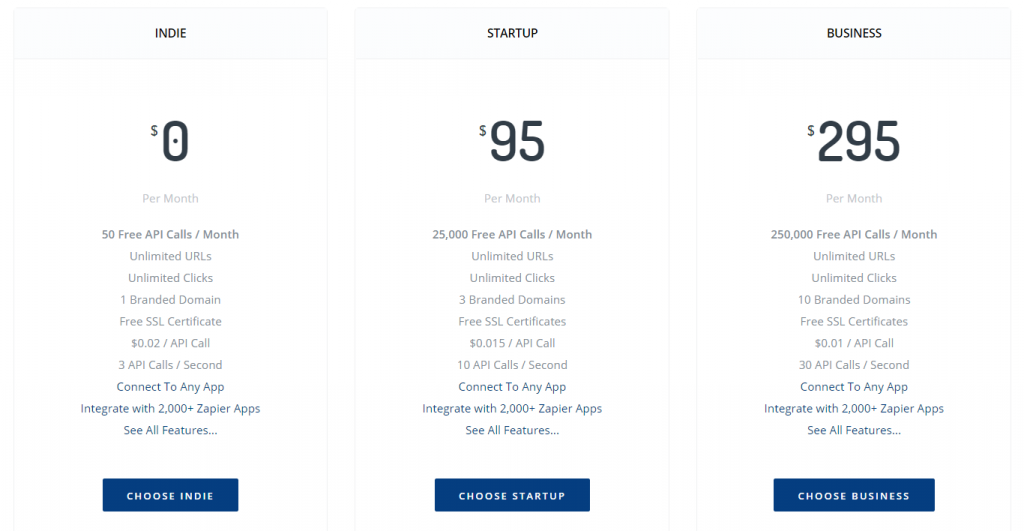
Higher plans offer more free API calls, more API calls/second, and access to URL redirects (an important feature in a URL shortener). In case any links are broken, your users will always be sent back to a fallback URL set by you (e.g. your site’s homepage). This prevents them from landing on some odd page, or something worse.
Shorten.REST is hosted on AWS, so rest assured that whatever traffic spikes you run into (as in, your links could go viral) Shorten.REST can take care of you.
Track clicks by location, OS, deep links, browser type, referrers, etc.
Their software is fully developed now, and they are always adding on new features to their dashboard, more integrations, and more click tracking features.
4. T2M: A good choice for click-data-informed campaign setups for marketers
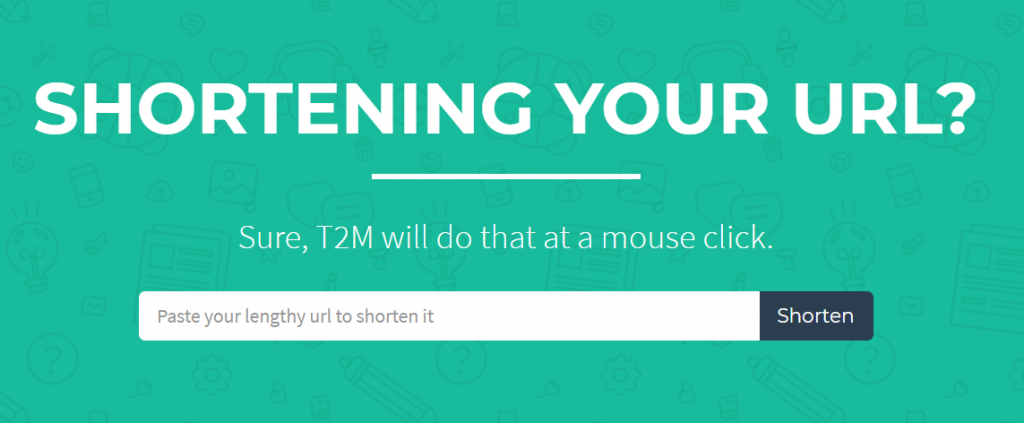
There are URL shorteners in 2020 that are made for simple link shortening for small ventures, for advanced URL building for developers, and then there are ones that are made for campaign building.
T2M falls under the last category.
T2M leans on their advanced analytics powers to set themselves apart from the rest. They allow you to build and manage campaigns based on URL performances. They allow for tagging and monitoring of individual URLs, and you get click data by the day, as opposed to the week or the month, as many other URL shorteners do. You can get data for any span of time you choose (on higher plans, that is). Import and export data in the form of CSV files, and share from anywhere, without having to log onto your dashboard.
The Basic plan makes you pay a one time $5 fee, just to verify your account. You can create 1,000 new URLs/month, but you cannot use your custom domain. You cannot customize or edit URLs. You cannot add meta tags, and you cannot export huge CSV files of data. You also have no API access (and will not until you reach the Premium plan).
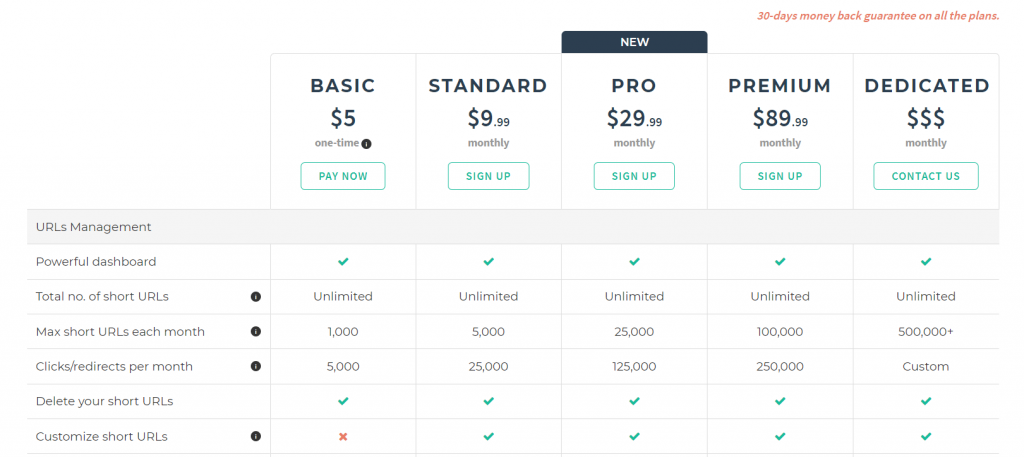
Other features, specifically UTM builders and the ability to add new team members, are paid add-ons. As a marketer, you are most likely going to be part of a team, and are therefore likely to want to pay for more team members to have access to this rich amount of data. In short, pay for that: it’s worth it.
Load balancers and dedicated uptime are not available until you reach the Dedicated plan.
Essentially, T2M is an excellent choice for marketers that are part of a small-medium sized business. Do not go with the Basic option (the one with the one-time $5 fee). The sweet spot in terms of URL shortener plans is the Pro plan, and if you have a more flexible (i.e. larger) budget, the Dedicated plan may be worth a call to get a quote.
5. Branch.io: The URL shortener focused on mobile apps
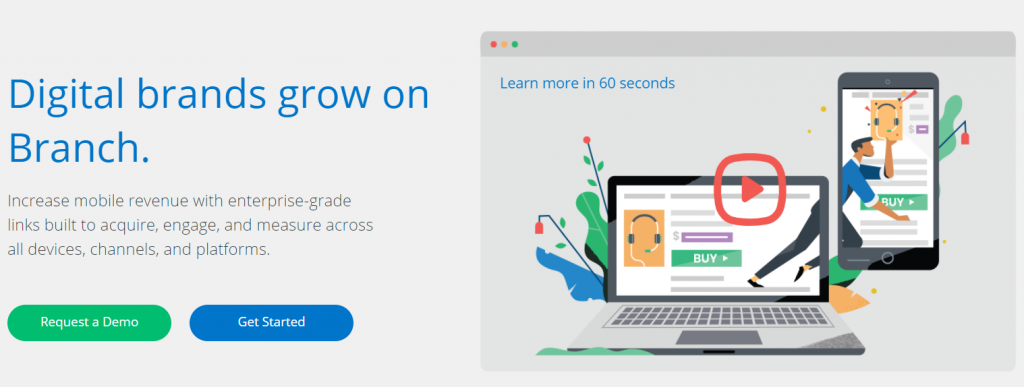
Many URL shorteners focus on websites first, and mobile apps second.
Branch.io is the complete opposite of this.
They focus on cross-platform deep linking, getting users from web-to-app, and attribution. Their clicks run on all platforms without having to change any core logic in code generation. Their links are perfect for embedding into email service providers, paid media channels, organic social media platforms, and push notifications. Their links are universal, making it easy to get users to your app. This bridges the conversion gap between other channels and your app.
You can use your own app name, create your own custom vanity URLs, and use your own domain names.
Their deferred deep link features are helpful in driving link installs and redirections for ads.
Click tracking parameters set for these links can be exported into databases to determine ROI and find weak points in marketing funnels. No matter the OS, customer input is always captured and used to shape future marketing and development of app-based products.
Other features include: giving content sharing links to users to share app content. Those links bypass the install, but still contain data so that even new users are able to see shared content, and you are still able to track these users’ activity. Branch’s deepview feature allows users to see content that they would normally see if they had already installed the app. These links are the equivalent of a preview.
There is custom onboarding, so that, by setting custom link parameters, users get a personalized experience when installing your app.
And finally, promote your other apps via app-to-app deeplinking.
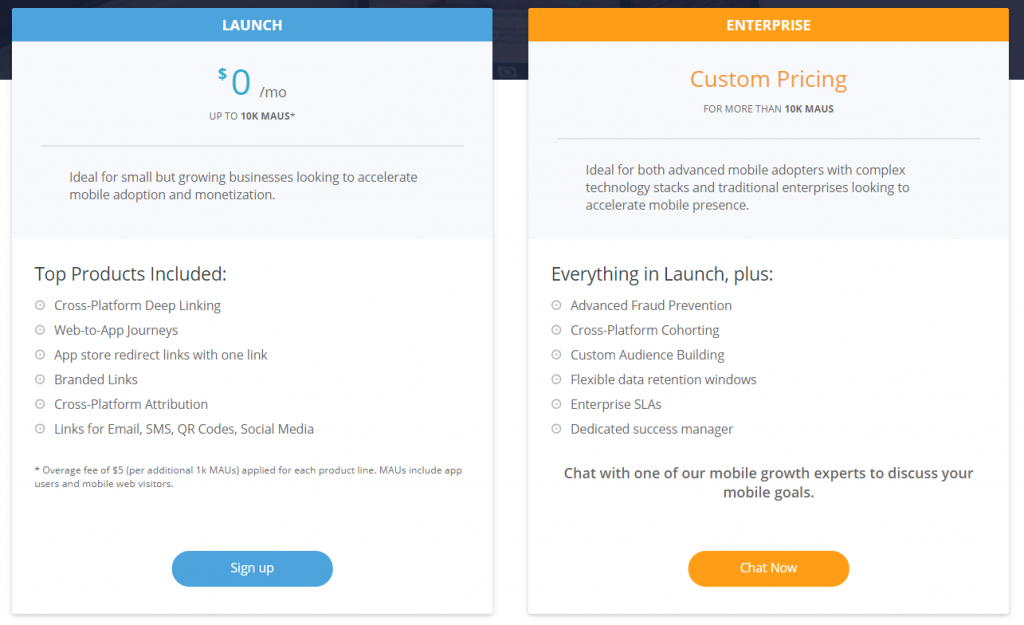
The two downsides are this:
- the not-quite-specific-enough pricing structure. They used to have 3 pricing tiers: Free, Startup, and Enterprise. But now they appear to have done away with that middle ground. Many users, from cofounders of startups to head campaign managers for larger companies, have found their pricing to be low cost and flexible. Some have never paid a dime for the Branch URL shortener, and remain happy to this day.
- the learning curve. Many have expressed that Branch software has a steep learning curve. At the same time, they have expressed that, once you get the hang of it, the service is worth it.
In short: If you have a mobile app and want to lead people to installing it from many platforms, choose Branch. If you need a couple of links drawn up and deployed quickly, or a massive number of links made, don’t go with this service.
6. Rebrandly: The Best Branding URL shortener in 2020
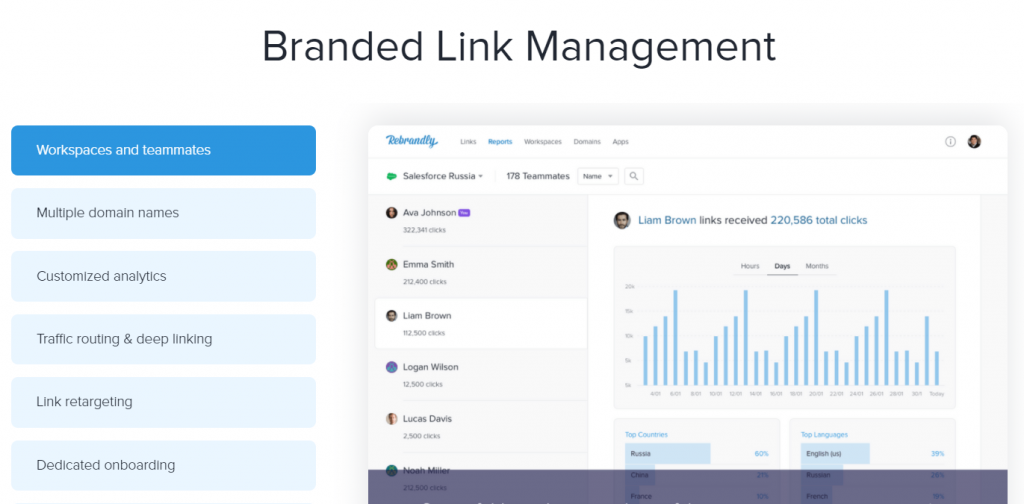
Rebrandly lives up to it’s name: Recognizing the need for custom domains, editable URL creation, and a UTM builder no matter what plan you have is part of the reason it’s a great alternative to Bitly (and they know it).
On the free plan, you can have 5 custom domains, and a total of 500 links (if you go over, you will be charged). 5,000 clicks can be tracked a month. You have access to link history and analytics, custom vanity URLs, and 301 redirects. You may also produce QR codes.
Rebrandly has a mobile app and extensions to make use of the URL shortener outside of your standard online account. They also offer several apps and integrations (including Zapier) for a number of purposes. These include social media, link management, and automation apps. Because Rebrandly is so popular, their integrations and apps are well-known ones that many people already use.
It’s a good starter plan if you need a small number of links generated every so often. If you’re having an event and want to share that across social media, or you have a new product you want to promote in your email newsletter, then Rebrandly’s free plan will be alright to use (especially as you get branded links even with the free plan).
But if you want to get serious about your links, you should probably start with the Starter plan ($29/month). However, most useful link creation, deployment and tracking features (e.g. mobile deep links, branded domain redirects, bulk link import, URL parameters and link tags) don’t start until the Pro plan ($69/month).
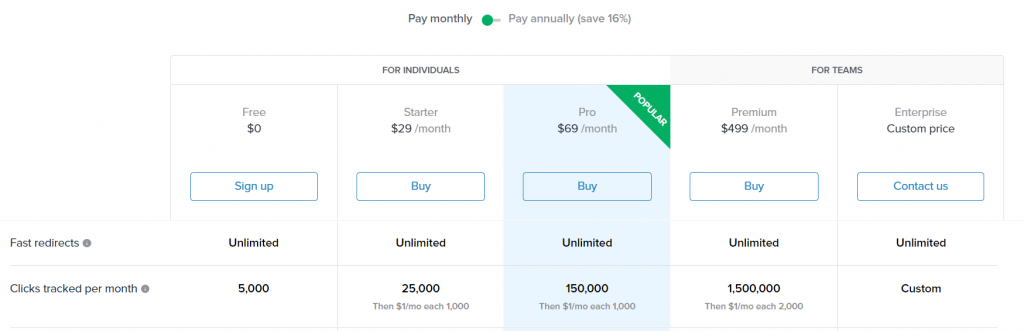
You also never get an unlimited number of links and click tracks. This is obviously a major drawback for large teams and enterprises.
All in all, if you are an individual or small team working to build your brand using a number of branded links, and you want to do so easily, Rebrandly is the best URL shortener for you.
7. Short URL Link Shortener (by Zegsu): For Shopify store owners to spread short links and learn about those who click on them
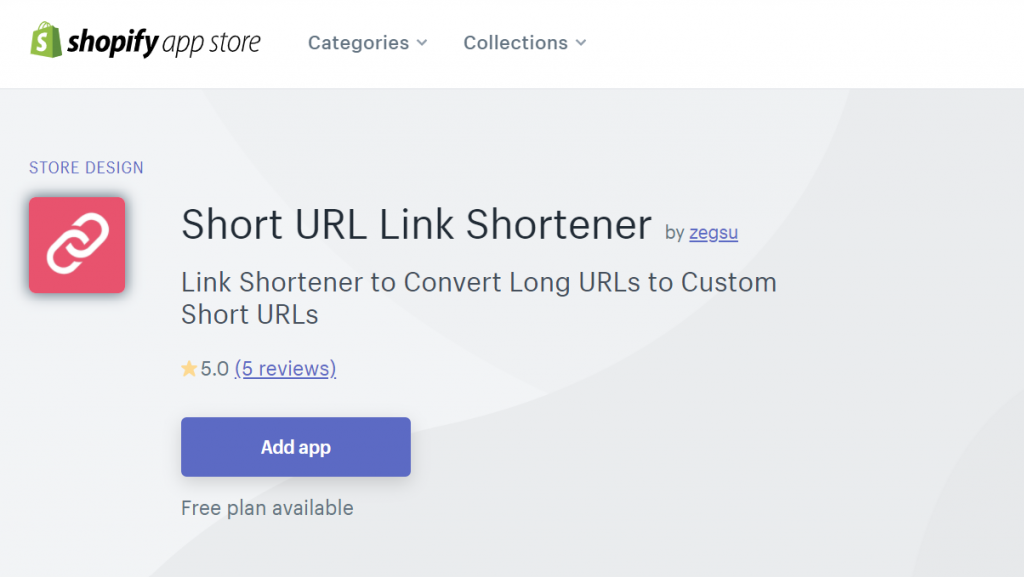
Many website builders come with a custom domain URL slug editor (on paid plans, obviously). Shopify is one of them.
However, managing a bunch of URLs using URL slugs and your eyes alone is kind of difficult, and you get no short links options, or click data.
Enter the Shopify Short URL Link Shortener, a link shortening app designed specifically for Shopify users. It’s easy to set up and generate short, branded links, with your custom domain name and custom vanity URLs, within minutes. You can create and deploy as many of these as you want, which is not the norm with many other free, publically available URL shorteners in 2020.
You can track where your customers are from, what kind of browsers they’re using, and how many people have landed on your page via short URL.
The pricing is pretty good, too:
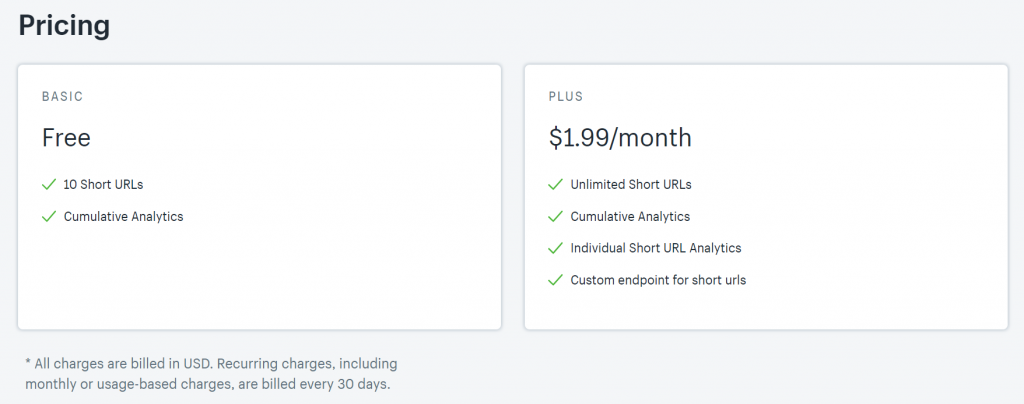
If you are a Shopify store owner looking to create short URLs for your product pages and want to do so with as little effort as possible, download this URL shortener and generate as many URLs as you please.
Make it easy for your users to find their way to your pages.
Don’t put correct copy-pasting, character limitations, and suspicious looking links on your users.
They deserve better.
And you deserve a URL shortener that will let you do better.