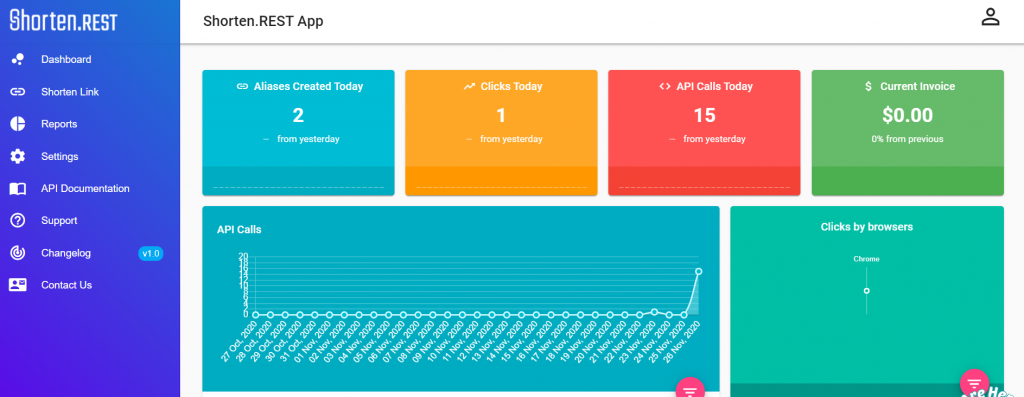Log onto your Shorten.REST account. On the top right corner of your dashboard page, click the profile icon, and click “Profile” from the drop-down menu.
A box like this should pop up:
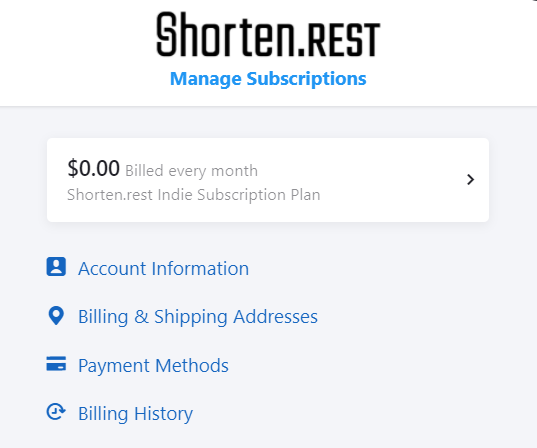
Click on “Billing History” to view previous invoices.
Alternatively, on your dashboard, on the right side, there is a box that says “Current Invoice”, and will have information about your invoice dollar amount.