Log onto your Shorten.REST account. On the top right corner of your dashboard page, click the profile icon, and click “Profile” from the drop down menu.
A box like this should pop up:
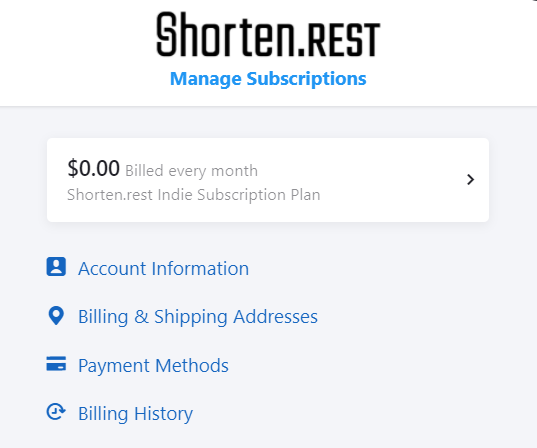
From here, click “Account Information”. You should see your profile name on the list of account details. Click on your profile name. From there, you should have a box asking your to update your account details:
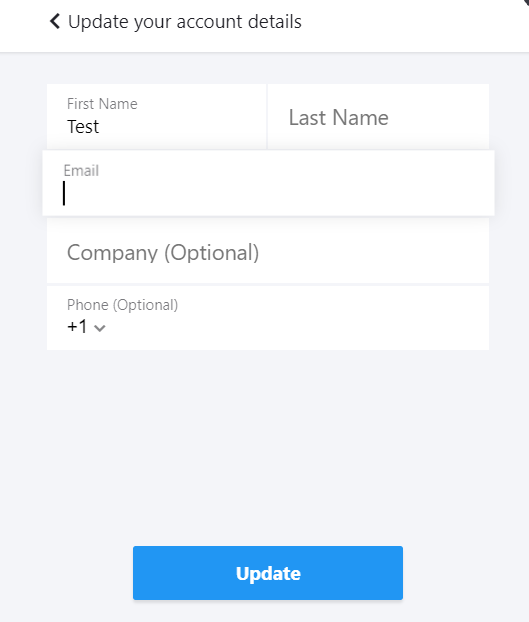
Change your email address to your preferred one, then click “Update”.