You will need your API key for several integrations. Here is where to find it.
First, log into your Shorten.REST account.
On the left side menu, click “Settings”.
On the right side are your API keys. Each one is unique, so make sure to use the correct API keys when installing other integrations to your domains.
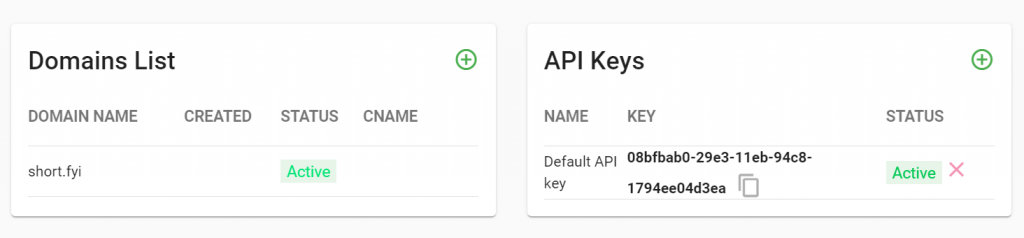
Whenever you need to use your API key for something, just click the copy icon, and it will be copied to your dashboard.